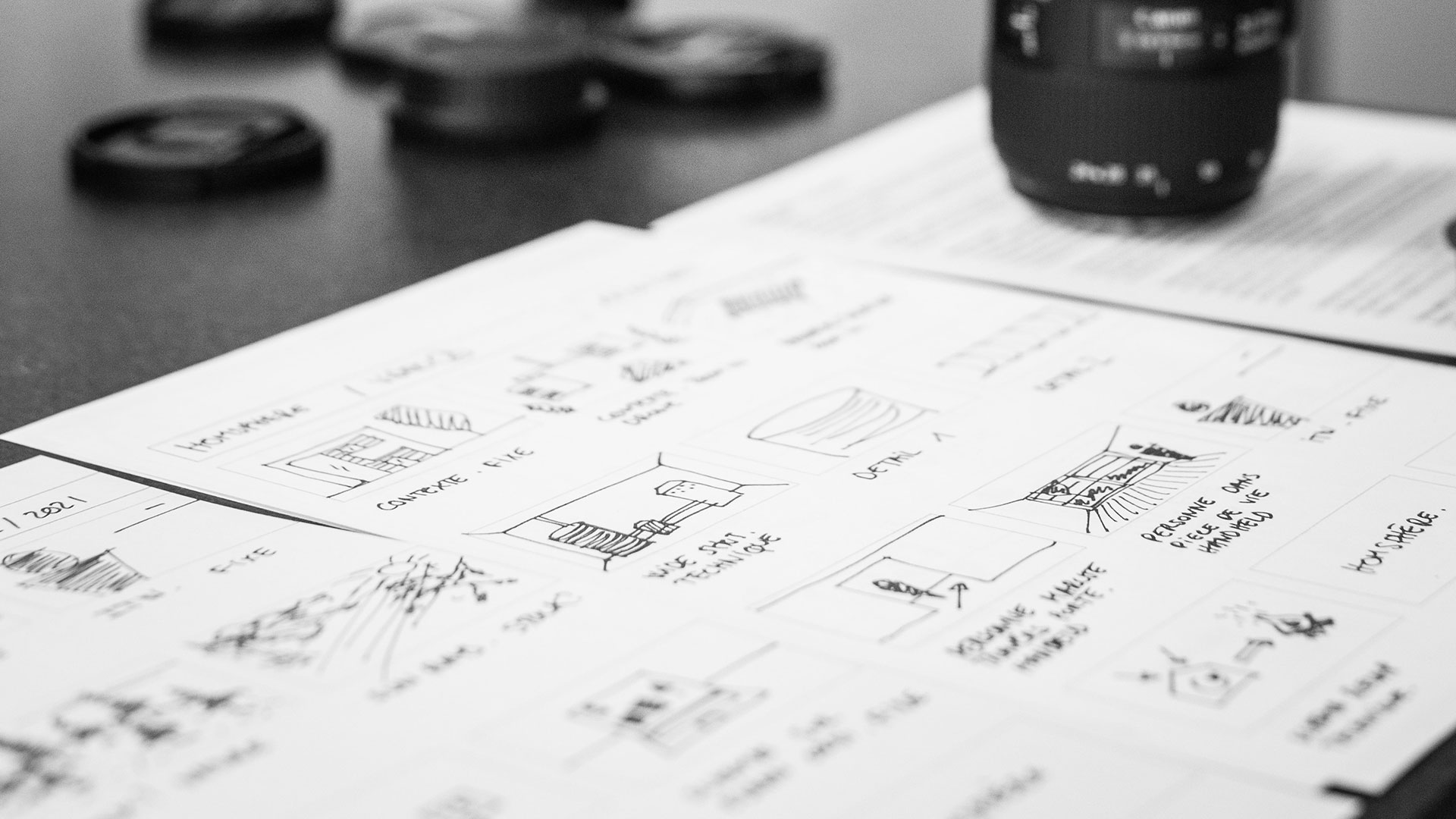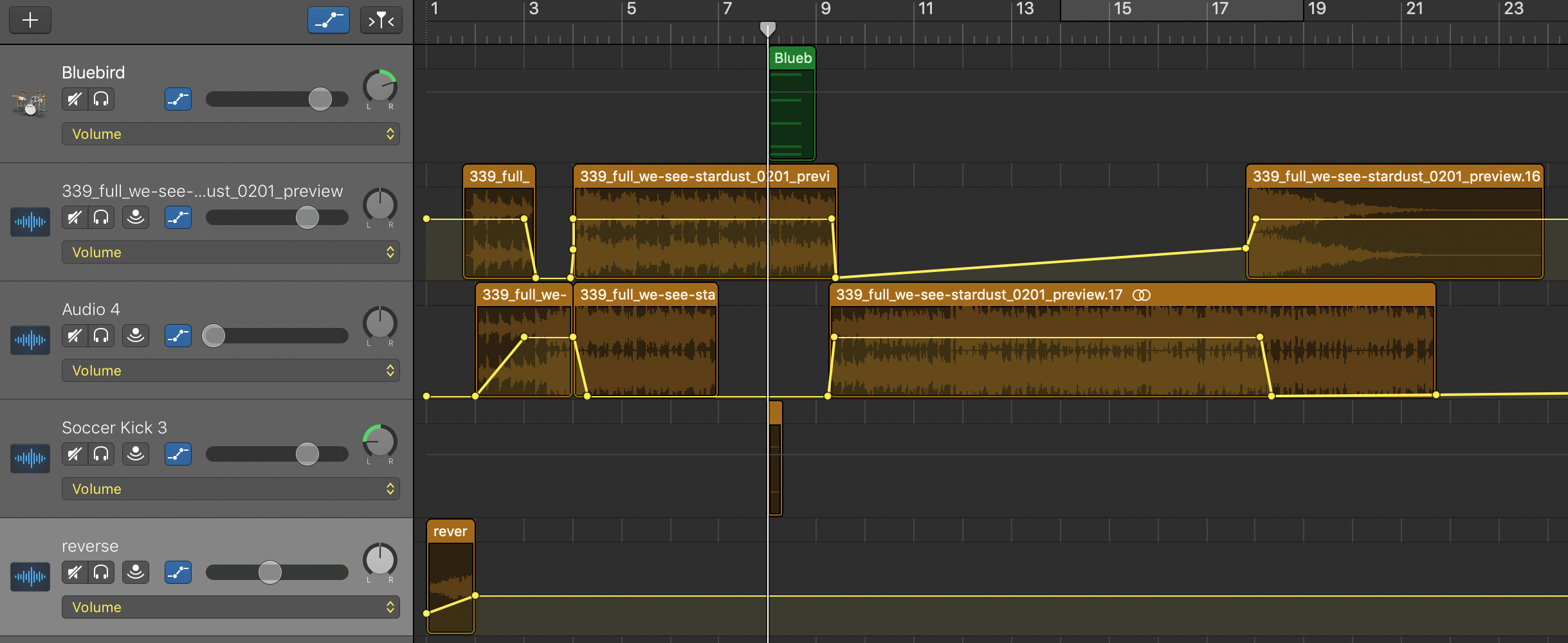How music tells the story in video
It adds suspense and intrigue, uplifts and pulls at your heart strings. It complements or creates cognitive dissonance. It speaks without saying a word.
Music in video is powerful, indeed, triggering an emotional response and influencing how we feel and what we pay attention to. Music even helps form memories, according to the National Library of Medicines.
Which is exactly why it’s so important to marketing and advertising videos.
But how do you know what track to choose? Can you use a song as is or should you alter it? How do you know if music is needed at all and if you’ve made the right choice?
Let’s look at how music, or lack thereof, affects storytelling in your ads and brand videos.
What notes to consider when choosing a track
What’s the purpose of the video? What’s in the brief? What’s the vibe?
All are valid questions. But most important of all—how do you want the audience to feel?
Consider the example below. Three identical clips, three different music tracks. Despite the video remaining the same, notice how the music changes the feeling.
“People will forget what you said. People will forget what you did. But people will never forget how you made them feel.”
– Anonymous
You see, emotions influence your behaviour and your decisions. They help you analyze environments and social situations. They help shape your intuition, your perceptions of people—and in this case, brands.
If music can trigger emotions, and decisions are initially based on an emotion, making the audience feel a certain way is…logical. That starts with knowing your audience. Which isn’t a surprise to you: you’re a marketer, advertiser, brand-er.
Let’s circle back to the question of what’s the vibe? The tempo and genre are top considerations.
- If it’s playful, pick something upbeat and fun, like pop music or a little rock ‘n’ roll
- If it’s aspirational, consider something like electronic ambient
- If it’s serious, pick something slower, maybe in a minor key
Consider the personality of the brand, as well. Using country music in a video about farm equipment, for instance, is an obvious fit. Death metal in a video promoting a luxury spa, not so much.
Matching music to the brand’s identity and the desired mood of the video is called musical fit. Of course, if there’s a creative case for going against the grain, go for it.
That’s what we did in a video for the Bank of Canada Museum. The museum teaches families about the history of Canadian currency—an experience brought to life in unexpectedly exciting ways. So, we wanted the music to follow suit.
When to cut out, duck down, and crank up
There’s more to it than just selecting the right track. Editing the music to complement, amplify, and draw attention to the storytelling is equally important. The trick is doing so without overshadowing the content, offer, or brand messaging.
Here are some techniques to consider:
Cut out or duck down music to emphasize dialogue or action
You may want to pause the music to highlight a significant action or a piece of dialogue. This technique is often used to create a dramatic effect or eliminate distractions to draw the viewer’s attention to a specific detail. For instance, cutting the music just before a crucial product reveal can heighten the impact of the moment.
Similar to cutting out the music, lowering its volume—also known as ducking—helps dialogue stick out. When dialogue carries critical information or emotional weight, you don’t want music competing for attention. This technique is useful for explainer videos, interviews, or videos with voice-over content.
It’s also helpful when using music with lyrics. It’s best to avoid tracks with vocals for videos with dialogue, as it adds one more thing for the audience to pay attention to. But sometimes you don’t have a choice.
We work with a lot of tourism brands and often use songs from local artists. Those songs typically have lyrics, so cutting or ducking the music is helpful.
Crank up the volume for emotional impact
Turning up the track’s volume during key moments can add impact to a scene. This is particularly effective in climactic scenes, such as the culmination of a story arc in a branding video or a key action scene in a promotional video.
The swell in music volume can elevate the viewer’s emotional response and make the scene more memorable. This technique is even more powerful when combined with ducking. Try turning down the track before an important message is delivered and cranking it up afterwards. This is something we did for the Every Bit Canadian video for CADSI.
Use fades and transitions
Smooth transitions in the music are as crucial as the visual cuts between shots. Using fades can soften the entry or exit of a music track, making the change less jarring and more in tune with the flow of the video.
Transitioning between different music tracks or audio elements should feel as polished as the video editing. You want it so seamless the audience doesn’t notice it, just like good video editing.
Match music edits to visual cuts
For videos that rely on visual rhythm (like montages or quick-cut ads), synchronizing music beats with cuts and transitions can make the video feel more dynamic or tight. This technique is great for fast-paced promotional videos, helping keep the energy high and the audience engaged.
It’s also a way to add impact to action taking place in the video. For example, having a kick drum match up with a golfer striking a ball, or a bass note aligned with a cannon firing off, or countdown lyrics in time with clip cuts in the video. Like we did with this video for Tourism Kingston’s business events campaign.
Each of the above techniques require careful consideration—from the video’s tone and how you want the audience to feel to the message and personality of the brand. But when done effectively, music editing is a powerful way to enhance your video’s storytelling.
Where to track down the right track
Like stock imagery, there are plenty of sources for stock music—Getty Images, PremiumBeats, Adobe Stock to name a few.
Your client may also have music they want to use. Tourism Kingston is a good example, as they like to use music from local bands in the videos we produce for them. This involves licensing, which isn’t a factor when purchasing royalty-free stock music.
On that note, budget is an important consideration. Popular songs may help build positive associations with your brand, but licensing is expensive. (And trying to sneak in a copyrighted song will cost you even more.)
Once you’ve found a preferred source, selecting the right track still takes time. Here are a few tips to help:
- If you like a song, even if it’s not the right song for the video you’re currently working on, save it in a folder with notes on the type of video it works for.
- Filter your search based on an artist—this is helpful if you’re doing a series of videos for one brand, as using several songs from one artist make the videos feel connected.
- Use two computer screens, with the video looping on one and the music library on the other—play track after track until something feels right, then dig deeper into that album or artist to find the perfect fit.
Why music for brand videos and ads
Aside from triggering emotions and emulating a specific feeling, videos with music can improve brand sentiment. According to Nielson, a research group measuring audience behaviour, data, and analytics relating to media, videos with music outperform those without.
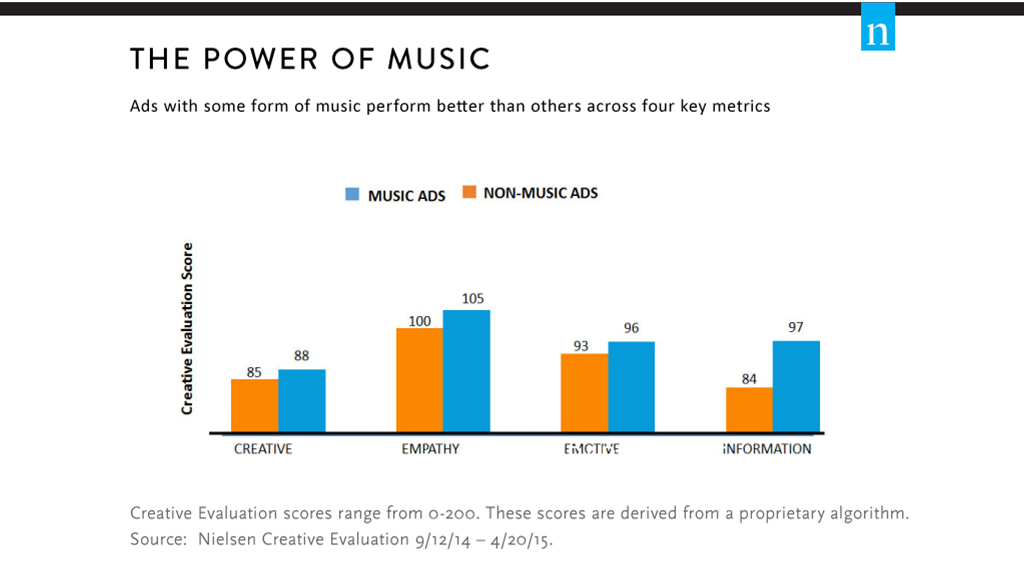
Music adds more creative, empathy, emotive, and informational power to your videos. But there’s more to it than just selecting your favourite track. From the editing to the vibes to complimenting your brand and message, Alphabet® has more than 20 years’ experience striking the right note for client videos.